The first step is to have an account, for this you need to register into the platform to start using the tools.
Registration
Go to the registration page and complete the form, once it’s done you can log in with the credentials. Then, an email will be sent to the given email address to validate it.
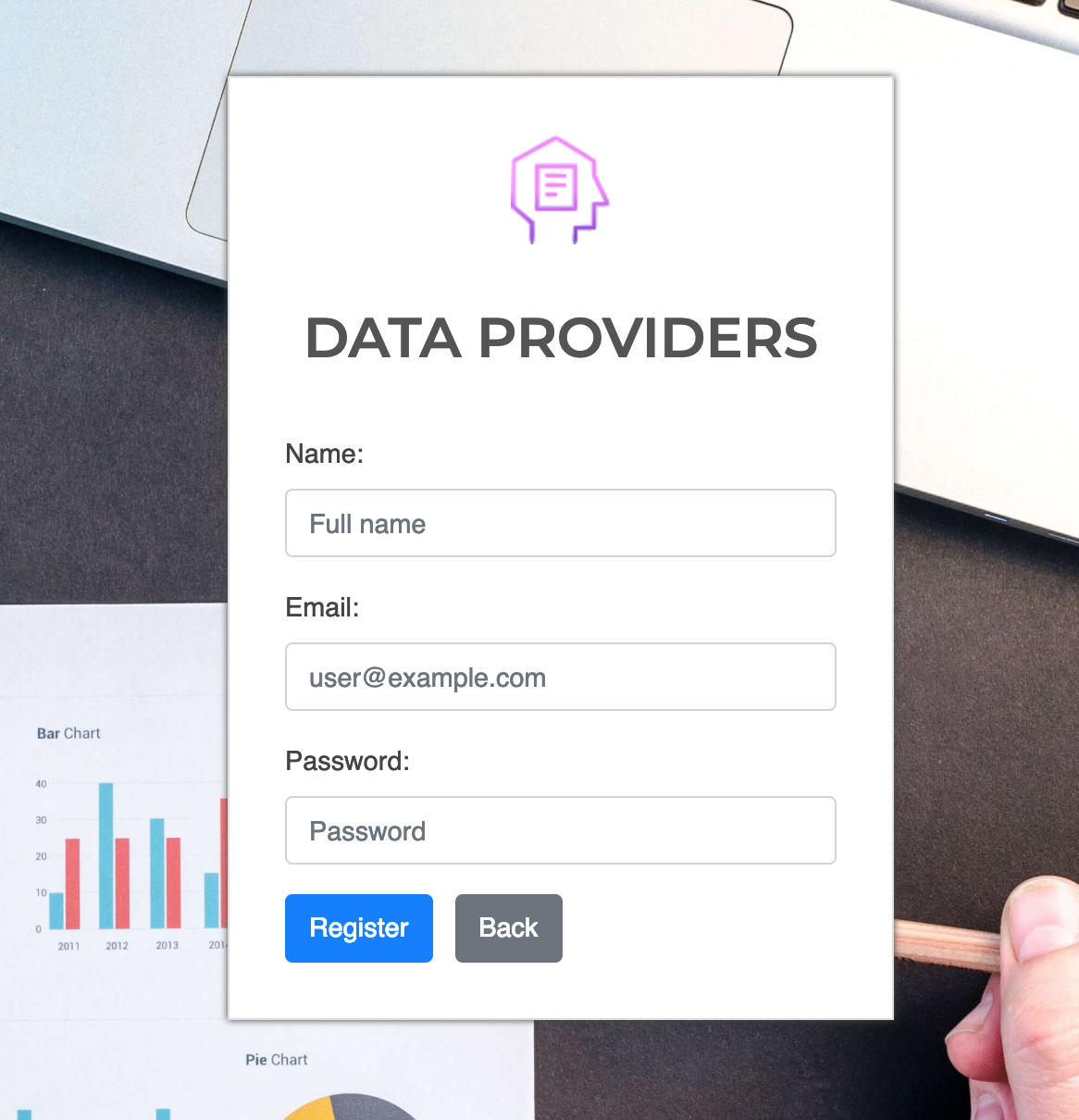
Create an Organization
We have built the platform in an easy way for the user to join or leave an Organization without destroying any of the jobs done for it. For example, if a user has worked for the company Globex for some time and has now got a new job at Compu-Global-Hyper-Mega-Net, the employee can leave Globex, join the new company and Globex won’t lose the work done.
The first thing that you need to do once you are into the platform is to create an organization. All the objects that you can create inside the platform belong to the organization, not to your personal account.
After your first login, the platform will ask you for an Organization Name to be created. Follow the modal and create the organization.
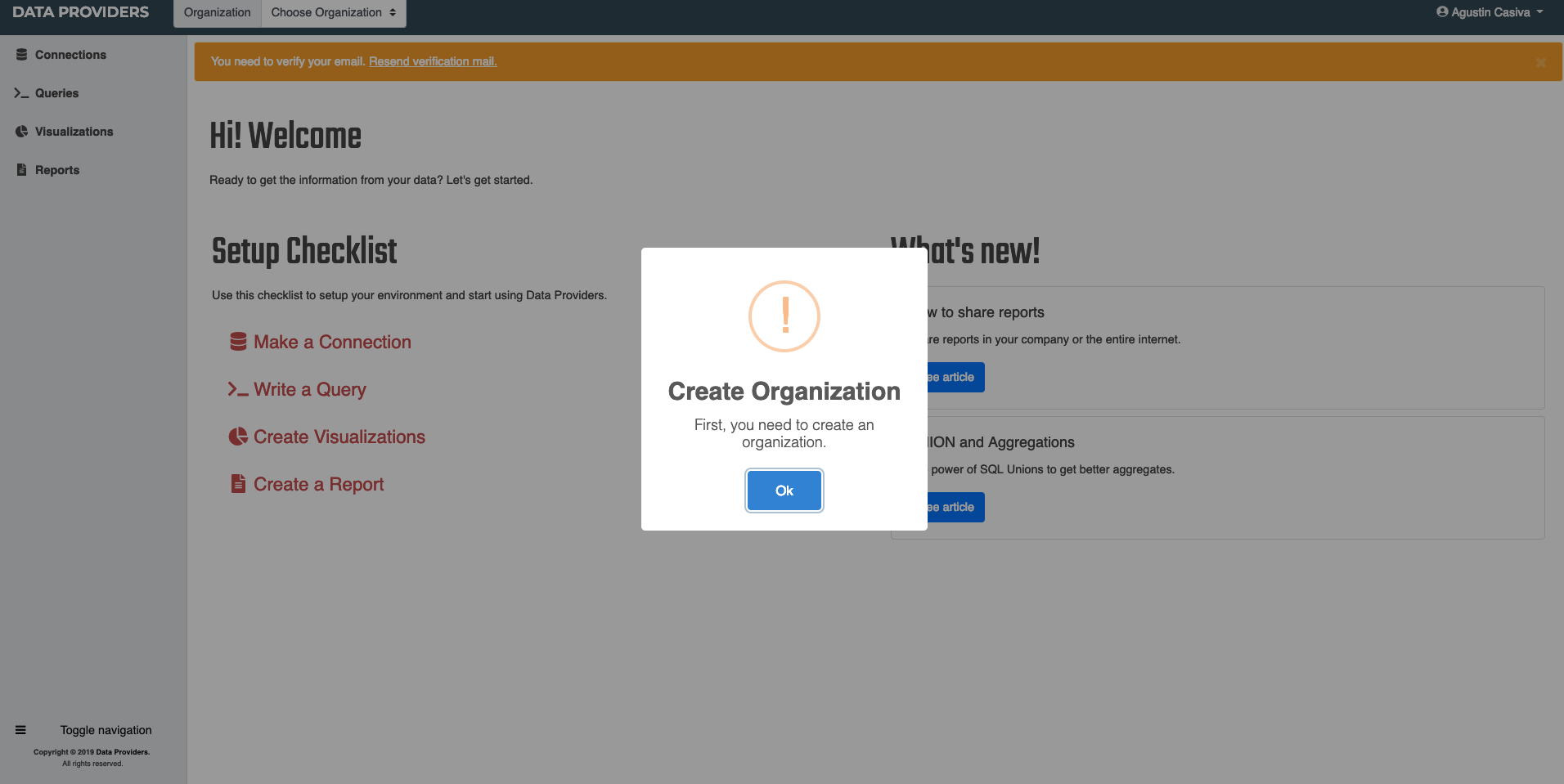
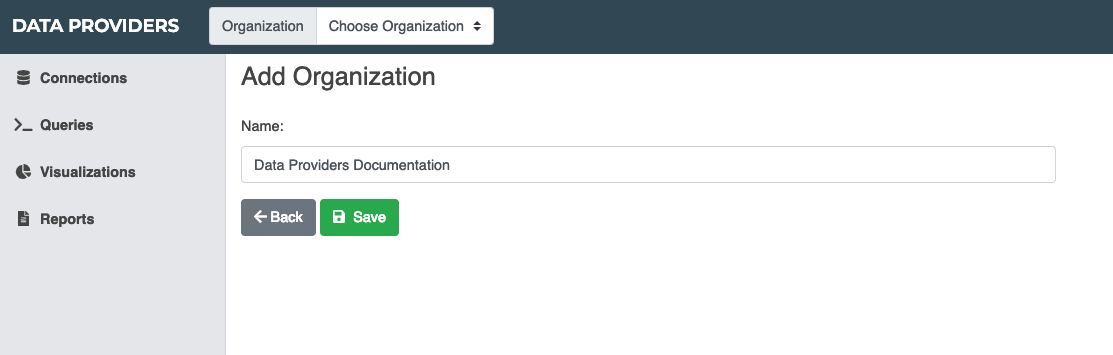
After creating the organization, you should go to the home page by clicking on the Data Providers logo in the header.
As you can see in the dropdown on top we have now selected your new organization, this means that any new object created will be part of that selected organization. If you have multiple organizations you can switch between them using this dropdown.
Starting with an Invitation
Another way to get started is to be invited to an organization, the owner must create an account for you and you’ll receive an email with a link to complete the registration. Once the registration is completed you can see all the organization objects and start playing.
The setup wizard
After the login, in the home, you can see a step by step wizard that will help you set up your organization.
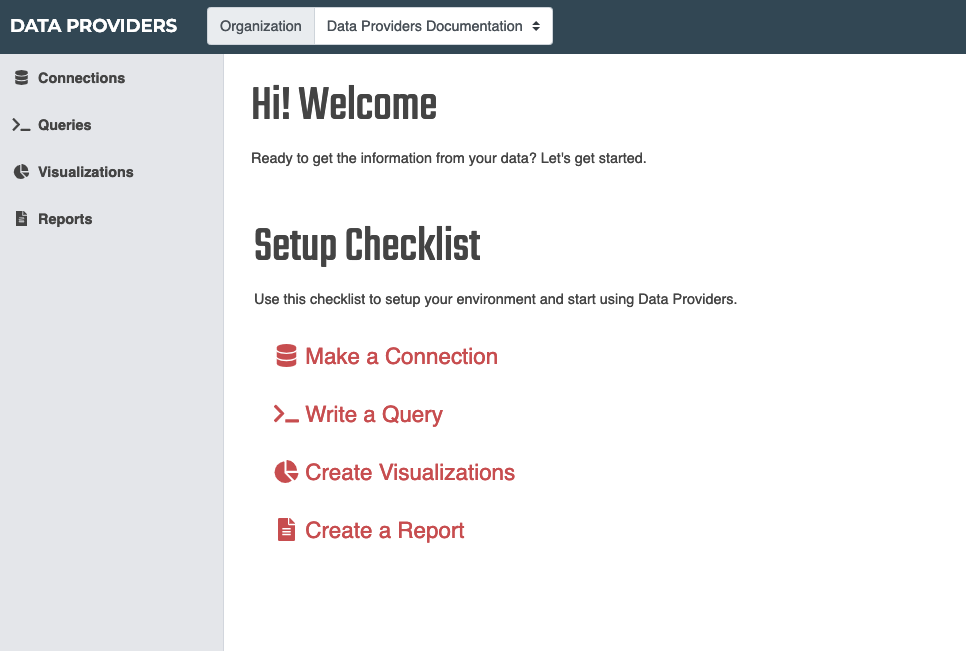
The idea is to
- Have at least one connection to a database.
- Write a least one query.
- Create at least one visualization.
- Create your first report.
After doing all that, you can say that you master Data Providers. Every time you achieve one of the steps, the red item will change to green, it means that the step is done.
The workflow
The primary workflow of Data Providers is to
- Create Connections.
- Create Queries to pull data from the connections.
- Create Visualizations that are connected to queries to represent the query data.
- Create a Report that shows multiple visualizations all at once.
- Share or Embed your Report or Visualization.
As you can see there is an implicit relationship between the objects.
Organization -> Connections -> Queries -> Visualizations -> Reports
This documentation will help you to understand each one of this objects.